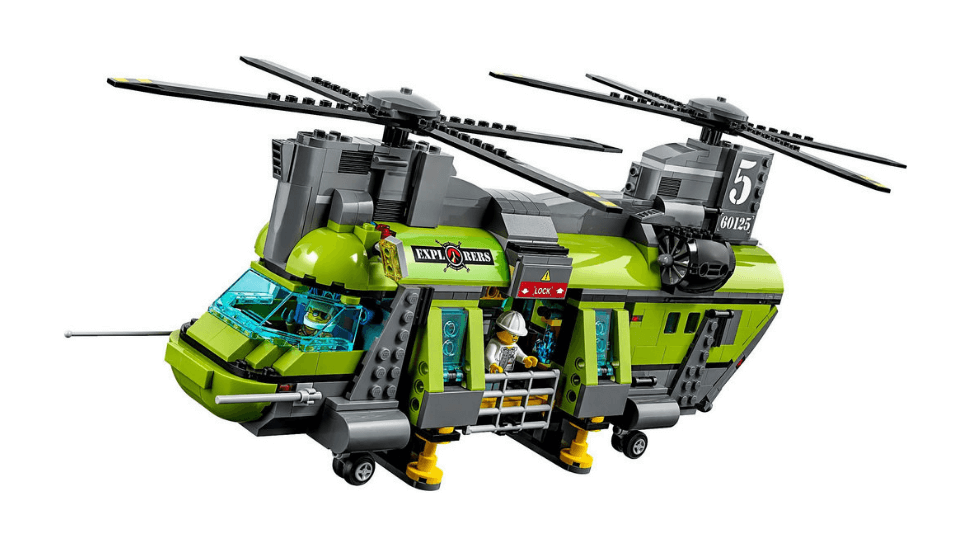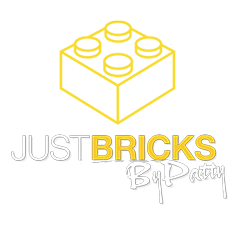Lego Boost Creative Toolbox 17101 Review

With the accessibility of mobile apps, facial recognition, remote controls and other modern technology, the demand for programmable toys has never been higher. Back in the day kids were excited to get a cabbage patch doll, ninja turtle figurines or just a basic Lego set but these days kids are looking for more and programmable toys are in high demand. Creativity, customisation and programmability are features kids are coming to expect and it's something the Lego Boost set offers by the bucketload.
What is the LEGO BOOST Creative Toolbox?
The LEGO BOOST Creative Toolbox refers to a fantastic new toy from LEGO aimed at encouraging your kids, between the ages of 7 to 12, to play and develop their coding skills. The LEGO Boost set comprises of 5 different multifunctional robots that can be coded in different ways using a simple, easy to use icon based programming application which is available for download free on iPhone & Android.

What's in the Box?
The first thing you will want to do with the kit is download the free app (for iOS and Android devices) which has the instructions you need for building, as well as coding commands, for the 5 robot creations. There are three main Boost bricks in the box:
- These are the Move Hub
- Color-and-distance sensor and
- Interactive Motor.
Within the box you get 847 additional LEGO pieces and a Play mat that is calibrated to the app which helps children understand the relationship between the code commands and the robot actions that they drive.
The Move Hub, which is the kit’s main controller, is a battery-powered LEGO brick that contains a tilt sensor and connections for a color-and-distance and motor sensor. The Move Hub communicates with the tablet or smartphone on which the Boost app has been downloaded, and enables you to determine behavior of creations you build.
The app and the kit have instructions on how to build 5 different robot projects including:
- Vernie, a cute robot (very reminiscent of Johnny 5 for those familar with the movie Short Circuit)
- Frankie the Cat (a purring, harmonic-playing cyber cat)
- the Guitar 4000 (a fully functional musical instrument)
- the Autobuilder (a LEGO creation that builds more LEGO machines for you)
- The M.T.R.4 (a bulldozer style vehicle you can drive and make it do tasks for you)
Each of these robots has unique abilities as well as unlocakble challenges and extras.

All the Lego pieces come packed in plastic bags that are numbered. While this helps for your first creation, it's not as useful when you want to try another project. You will have to reuse the pieces, meaning you will need to break down the toy you’ve built and begin to build the next robot.
Once your kids get used to working with Boost components, they can then attempt the Creative Canvas functionality. The Creative Canvas gives basic instructions on how to build two base models whereupon you can then invent own Lego robots. The first one is a walking base which is basically for building animals and other creatures and the other one is a driving base that enables you to create vehicles.
The Boost App
Lego really knows how kids learn and have designed a wonderful, easy to use interface for them to interact and control their robts. In fact, kids we speak with often discuss the challengings in building the actual robots but the coding is something that is easily picked up.
The Boost app strikes a perfect balance between fun, depth and simplicity. Although designed for kids of 7-12 years of age, the software is engaging and intuitive, and within a short time of seeing it, your kid will be busy writing his own programs! Even Lego admits that the community has shown that age is no limit for this set.
Any kid can use the app because neither the block-based programming language, nor the interface, contains any written or complicated coding language. Upon launching Boost, you will be shown a cartoon style menu screen with different robots to choose from. You then just need to tap on the robot image you want to program or build, and then follow a set of basic activities that start with building the simplest parts of the project and then coding them.

While navigating through the Boost program, you must complete the simplest challenges in each section of the robot before you get to unlock the more complex ones. So long as your child has played video games, they will be motivated by the idea of unlocking new features by having to successfully complete old ones. Thanks to the level-based system, the entire learning process is turned into a game and it also keeps your kids from being frustrated since they don’t have to try advanced concepts before they are ready.
Boost can run on iPad or any Android device, but it must have a minimum of 1.4 GHz CPU, Bluetooth LE, Android 5.0 or above and 1 GB RAM.
Programming Lego Boost robots
Lego Boost features a play mat that kids use to design new programs. The playmat contains a grid that's calibrated to the movement commands in these models. One move block in the coding enables the model to move one square on the grid of the playmat. This way, kids get to choose where they want their robot to go, as well as to count the number of times it should move forward and where to turn.
From our experience your child won't be challenged trying to figure this out. In fact, after the initial build, which can be a little tricky for the kids, the overall programming aspects are intuitive, fun and very easy for kids to pickup quickly. Because the toolbox has been designed for children of 7-12 years old, and Lego has invested significant time into making the interface intuitive, Lego Boost is easier to grasp when compare to Mindstorms, a more complex robotic kit aimed at kids over 10 years old.
The app provides extra challenges that can be completed with each robot. In the case of Vernie, you have to build a small rocket launcher that will sit on his shoulder, and then build a sign which he will shoot & knock down, playing each challenge opens the next.
Bricks
As can be expected from LEGO, the Boost set provides long term playability with almost infinite customisation and expandability. It comes with 847 Lego pieces that include a blend of traditional style-bricks, with their grooves and knobs, and technic-style bricks using holes and plugs.
Although the process of building any of the Lego Boost bots is lengthy, it is fairly straightforward, and it takes around 2 hours to build Vernie and Autobuilder. Younger kids, by virtue of the fact that they have poorer hand-eye coordination and less patience, will appreciate a little help from an older kid or an adult. However, building these robots offers a great opportunity for a child/parent bonding time.

Playability
Although the price of the kit may appear expensive, RRP $249, the actual set contains a tonne of value for money. With 5 models to build out of the box and a growing number of community builds, your kids will be playing with this set for months or more. Not to mention that the only real limit is their own creativity and after a point your kids will gain significant enjoyment from building and creating their very own robots.
While the LEGO Mindstorms, another robot based kit, can also be enjoyed by kids it's aimed at older kids where as younger kids will still enjoy Lego Boost. While the actual set is labelled as 7 and up from LEGO, Lego has highlighted that their community has shown that there is truly no age limit on the fun that Boost delivers.
While parental assistance might be needed with building the sets, most kids report that the programming is easier than the building itself. The set inspires creativity and is highly regarded as a simple, enjoyable and mostly affordable set that kids can enjoy for many hours making it well worth it’s slightly higher price tag.
Why we love Lego Boost
Lego Boost is a very high quality set that brick builders have come to expect as standard from Lego. The app and robot’s design is one that appeals to all types of kids (and even adults), irrespective of gender. Lego have done a great job at making this product gender neutral and boys and girls will all have a blast building this set.
The other advantage of Lego Boost is the playability or replayability. The app contains more than 60 challenges that are spread across 5 robots, and because these are merely Lego bricks, it's possible for kids to play around with the robot designs or build other Lego robots too. You'll find that your kids will play with the toolbox for very long periods of time and they'll continue to play with it for weeks, if not months or more, while making and programming new creations.
What we don't like
One improtant note is that the bots make sounds all emanate from the app, which is why you want to ensure that your tablet’s volume is kept up. The advantage of this is that parents can have their kids use headphones which helps keeps the noise down. Also, where a program uses audio input (this means the bot relies on your voice before it will move) will also require the mic on the tablet and not the robot.
However we've found that the biggest challenge that you will face is trying to access the Move Hub especially when you want to change batteries. Most robots need to be disassembled to change the six AAA batteries.
Like any Lego set, it’s always challenging to keep Lego Boost bricks apart from the other collection. In the case of Lego Boost however there are alot of specific parts which you want to keep track of so that future builds don't suffer.
Our kids often say that they would be thrilled if the company would include some kind of themed add-ons for the LEGO Boost. Additional addons would likely extend the playability of the set for every longer at much more affordable price points for parents.
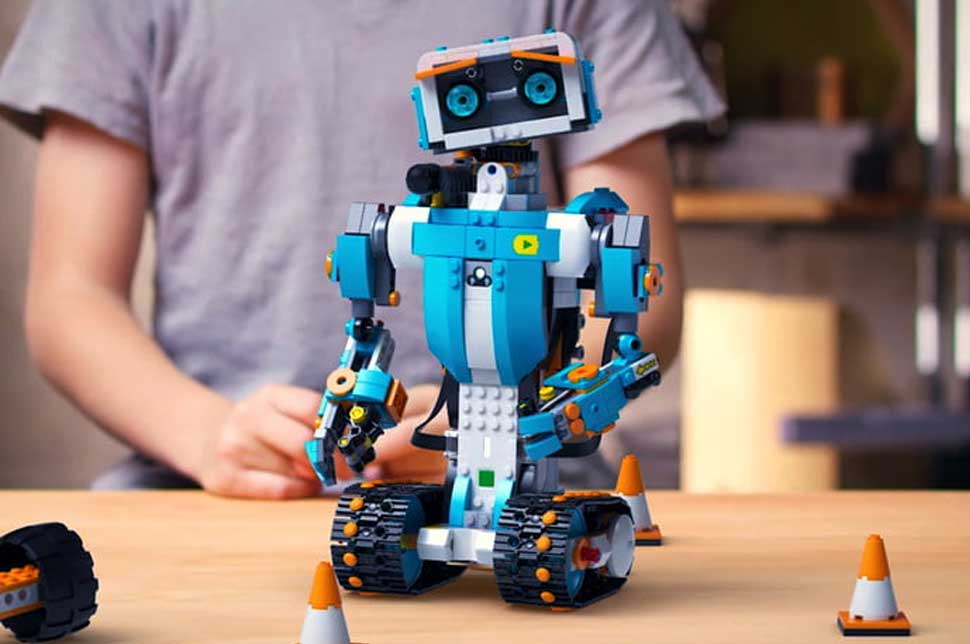
Value for Money
At $249, often much cheaper when buying at Just Bricks, the LEGO Boost may seem expensive but one thing you can be sure of is that you will get value for your money. Just the fact that LEGO lets you create 5 awesome models is fantastic and that alone means there's much more time to be spent than your average Lego kit.
When you factor in the Move Hub as well as the coding capability and additional electronics, you realize it’s well worth the price.
However, what really makes the Toolbox kit great value has to be the tutorial manual. It is this that will make your kids play with it and even have fun as they learn useful skills.
In the case of more grown-up kids, they can take the skills they have learned and customise or even design their own models or might find that transisitioning to the Mindstorms set might be a logical progression. There’s a lot to be learned here and even much older children can learn to continue making interactive models.
PROS
- Fun, easy access to robotics and coding for young kids
- It’s compatible with other Lego products
- It’s priced lower than similar products
- Instructions are provided on a tablet which makes for a great building experience
- It introduces your child to programming at an early age and makes it fun, too
CONS
- There are a lot of pieces that must be kept track of, which can be confusing to younger kids
- The Boost is only compatible with tablets and not smartphones
- Some project builds can be overwhelming for the younger kids
Ready To Buy The LEGO Boost Toolket?
Undoubtedly one of the best robot kits for smaller children, the Lego Boost turns coding into a fun game that your kids will enjoy while helping them to learn important skills. At $249 RRP, this is a steal, and honestly the amount of playability is well in advance of most standard Lego sets.
At Just Bricks we are Australia's #1 online LEGO retailer featuring the largest range of LEGO Australia wide. If you're looking to purchase the Lego Boost Creative Toolkit then be sure to check out our latest prices as we often have sales and discounts as much as $70 off RRP. For more information view our Lego Boost Toolkit product page.
Comments
No posts found